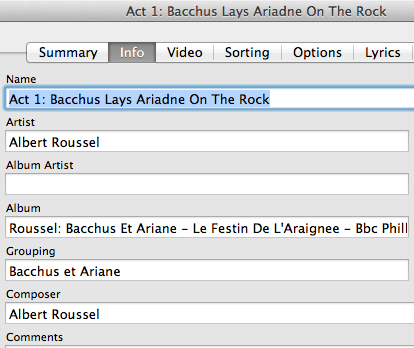
What with Spotify‘s arrival on our shores a few weeks ago, there have been a lot of comparisons between it and other services like Rdio, Pandora, and, of course, iTunes. Steve Smith wrote a great article in the Times comparing the services from a classical music aficionado’s POV. He noted that all these services have decent classical music libraries, but because of the craptastic state of Classical Music Metadata, they can be hard to search. Here’s what he said:
The problem, as usual, comes down to data, specifically, metadata, the information that tells a computerized player what content the files on a compact disc contain and how to organize tracks you’ve downloaded from the Internet. When you pop a CD into your computer, your music player displays metadata associated with the files on the disc: usually the artist, the album title, the track titles, the date of issue and not much else.
That’s straightforward enough when you’re dealing with pop music, where songs are the lingua franca. But as anyone who has ever browsed through classical recordings on the iTunes Music Store knows, it can be daunting to locate and compare specific recordings of common works like Beethoven’s Fifth Symphony or Vivaldi’s “Four Seasons.†And the results can be muddled; is the “artist†Beethoven, the orchestra, the conductor or some combination? As yet, no standard for classical metadata exists.
OK guys – I’ve got this one. Here’s how you should do your classical music metadata:
and here’s why:
Composer: For most classical music people, this is the single most important piece of metadata, so put it all the way on the left. As you can see, I put the composer’s first name first: it breeds familiarity. In these days of everybody wanting to make classical music “more accessible”, doesn’t that somehow seem appropriate?
Grouping: I feel like this is the single most neglected metadata category around. And it is so very useful to anyone seeking to organize their classical music elibrary. Here’s why: so often, the Name category for a classical track ends up looking like this:
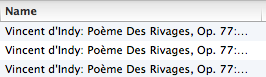
The people who set up the original metadata for these files were trying to cover their bets and get all the info in the Name category. Big mistake. The actual title of the piece, in this case the name of the movement, is hidden! Well, we know one step to getting the solution: put the composer in the Composer category. But then do we leave the files looking like this?
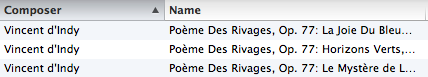
Luckily, we don’t have to. There’s a handy category called Grouping, so that we get a very neat looking presentation:
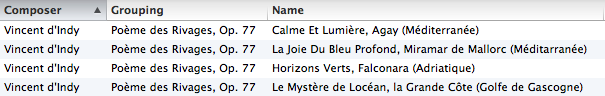
I find that using the Grouping category makes browsing an individual composer’s works much, much easier:
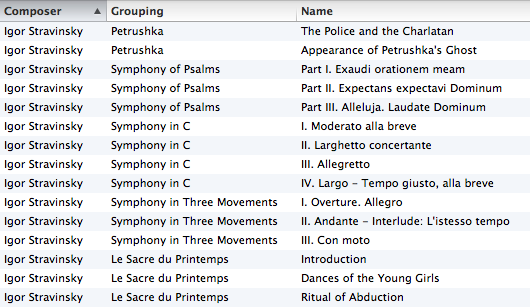
Name: I’ve mostly covered this already, but the one thing to note is that in classical music, there’s often the issue of movement number, i.e. 1. Allegro non troppo. Should it be an Arabic numeral or Roman? Who cares? Does it matter if it’s even there or not? Yes and no. This very much depends on how the album information is organized. [More on that soon.] I usually just stick with whatever is already in the Name section.
Time: This section is somewhat superfluous, since the timing is given in the Play box at the top of the iTunes player. I keep it around because it’s useful for programming concerts. It’s also sometimes fun to order your music by timing. That way, if you’ve got 15 minutes before you have to run and catch the bus – and not a second more – AND you want to fill that time completely with music, you could come up with a list like this*:

*this is also useful for hard boiling an egg.
Album: Album is the Big Daddy of all the metadata. No matter what you use as your basic organizational category (i.e. Composer, in my case), Album is automatically the next category of preference. This used to bother me a lot, and I experimented with changing the Album titles to match the organizing principle that I wanted to follow, so that I could, say, have all the symphonies of Alfred Schnittke listed in order:

But I found that this became way too time consuming, and I usually wanted to keep the actual name of the album for future reference. And sometimes, you actually want to listen to an album in order, so now I don’t mess with it, and I just live with the fact that pieces that I would logically expect to be adjacent to one another simply are not. Sometimes life just doesn’t live up to our expectations.
Artist: Again, I usually just leave this as it comes, unless it’s totally nonsensical or if I can simplify it a lot. i.e:
v.
So, this is what I’ve come up with. I know that others do it differently. Gabe, for example, alphabetizes by the Composer’s last name, and uses Album View. These days, what with iTunes 10.x or whatever we’re on, there’s tons of categories to choose from.
So, how do you guys do it?
Great article. I personally like to add the composer’s dates like this: Stravinsky, Igor (1882-1971). It’s useful whenever you have to make recital programs. All the info is there. Using the “grouping” column for the name of the work it’s a great idea. Thanks for sharing it. 🙂
I second the use of composer dates – never a bad idea to keep the ol’ historical narrative in mind. And every time you pull up Haydn, it’s a wonderful chance to say “DAMN he old!”
Grouping. There was a time in my life when I tried it this way. It’s a great idea, but in my little iPod-centric universe, it quickly becomes problematic. Since the dumb little devices don’t allow you to browse by, or even view grouping, it renders the contents of an album tagged in this way into an unintelligible mess. Say you’ve got a CD of 99 waltzes by Schubert. They’re all in neat little packages of 12-36 per opus number. If that opus business gets put into the grouping category, when you pull up the album on the iPod, all you see is a pile of individual movements floating in space. Sure, they’re in order, but I don’t know which set is Op. 9 and which is Op. 91! IX. in C? Ok…and to whom do you belong?
This can be a problem on smaller scales, too, of course. While listening to a full album, it’s easy to get disoriented so I like to put what you suggest goes in the grouping column in the name column. I agree – it does obscure the (arguably) more relevant information that is the movement title, but it makes browsing in the iPod much less haphazard.
I also get picky about how I format everything. Movements get roman numerals (capitals) followed by a period and a space. Dashes separate work title from movement titles, and on albums with multiple composers, I’ll put the last name of the composer first, followed by a colon separating it from the work title. Again, this is because of the way the iPod works – if I’m looking for a piece by way of the album rather than the composer, this ensures I know whose Partita in D-sharp I’m choosing from among the six 18th century Czech works on the CD. Performers I’m a little inconsistent with, but usually I do soloists, ensembles, conductor.
And just so it doesn’t feel totally neglected, I do use the grouping field for broad stylistic categories. The admittedly absurd genre of “World” is broken up by region or country in the grouping category, and for classical music, I use it to indicate the general historical period.
I guess it really depends on how much of a slave to the iPod you are. Since mine owns my life, well, you see what happens. In any case, I am a fan of ANY logical cataloging scheme, so bravo on the presentation.
Oh gurl, we gotta do a whole DIFFERENT post on the iPod.
I admit I have spent way too much time changing Arabic numerals to Roman ones. It’s the little things that count!